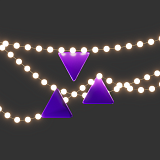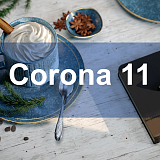It’s now possible to render projects at Megarender’s automated render farm using GPU. We added support for V-Ray GPU and Blender Cycles to our online service.
Blender? Yes!
That’s correct, you can now upload projects made in Blender with Cycles to our farm without contacting the tech support chat. Gather your scene assets using Blender’s default tools and upload the archive by clicking the “Add scene” button or through the File Manager. The archive will be checked by the service once the upload is complete; you can start the import manually in the “Uploaded archives” tab by clicking the ▶ button.
After the import is complete, create rendering tasks by clicking the + button next to the name of the project in the “Scenes” tab. We’ve copied all the necessary settings into our UI so that you can tweak them without uploading your scene again each time. When choosing between versions, pick the one closest to yours, but not lower. We currently support five Blender versions, including 4.0.
If you have questions or suggestions about rendering Blender Cycles at the render farm, contact us in the tech support chat. We will continue improving the quality of our online service.
V-Ray Using Graphic Cards
In addition to Corona and V-Ray CPU, Megarender now supports V-Ray GPU for automated rendering of 3DS MAX projects. Archive the scene using our plugin, upload it to the farm, launch the import process, and create tasks in the “Scenes” tab. Render setup options are equivalent to those you would find in 3DS MAX with V-Ray GPU.
As a reminder, we perform manual rendering of Cinema 4D, Maya, and Houdini projects, and we rent servers for use with other software. Our tech support chat is online 24/7 - feel free to ask questions at any time!