The result is a rough estimation based on the information provided. The real cost of rendering might be lower or higher than this estimation.
Rendering plans
You can select or change your plan from your admin panel at any time
-
Light
perfect for freelancers
- One task rendering
at a time
- only 1 MegaCredit for
6 core CPU per hour
- Low priority
- 24/7 support
- 99% uptime
Start a free trial
-
Standard
our most popular plan
- Three tasks rendering
in parallel
- 1.15 MegaCredits for
6 core CPU per hour
- Medium priority
- 24/7 support
- 99% uptime
Start a free trial
-
Pro
perfect for studios
- Five tasks rendering
in parallel
- 1.3 MegaCredits for
6 core CPU per hour
- High priority
- 24/7 support
- 99% uptime
Start a free trial
-
Business
get the best
- Six tasks rendering
in parallel
- 1.45 MegaCredits for
6 core CPU per hour
- Highest priority
- 24/7 support
- 99% uptime
Start a free trial
FAQ
Do you have questions? Find answers below!
How to sign up?
To sign up to our online service click the "Sign Up" button in the right top right corner or use this
link.
Which plan to choose?
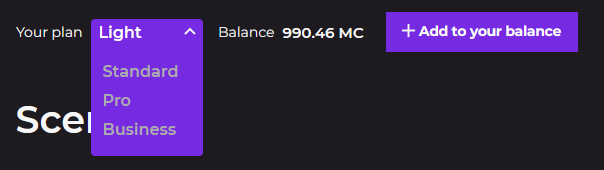
The chosen plan defines the cost of your rendering and the number of tasks that can be rendered at the same time. You can create as many tasks as you need at any plan and they will fall into the queue. One task can only be rendered by one server. If you are rendering an animation, our service will offer to divide it into as many tasks as your plan allows.
On Light, tasks from the queue render 1 at a time. One hour of rendering costs 6.16 MC. If you have a small number of pictures or are ready to wait a little longer to save money, this plan is optimal for you.
On Standard, 3 tasks from the queue are rendered at the same time; an hour of rendering costs 7.1 MC. This is a balanced plan, suitable for animations and projects with multiple camera angles. Standard-plan tasks have priority over Light plan tasks in the queue.
On Pro, you can render 5 tasks in parallel; every hour of rendering costs 8 MC. This plan has priority over Standard.
On Business, 6 tasks launch at once from the queue. Each hour of rendering costs 9 MC. This is the plan with the most priority; during peak hours, your tasks will start rendering before any tasks made with lower plans.
The total cost of every single task depends only on the plan and not on the number of tasks being rendered concurrently. This means, rendering just one task on Pro will cost more than rendering just one task on Light. Switch plans before creating new tasks.
Payment problems
If you tried replenishing your balance, but the money didn’t come through and you were not charged – just try again.
Otherwise, make sure to screenshot your payment page and contact our tech support.
How to get my Welcome bonus?
If you are using our service for the first time, you can get Welcome bonus by confirming your phone number in the dedicated tab of your account. This bonus is perfect for testing our render farm.
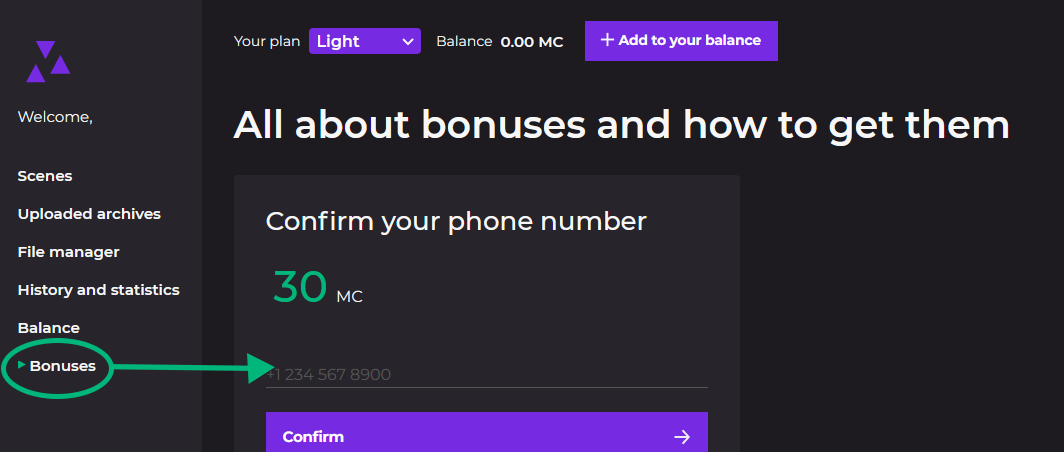
What will happen if my balance runs out during rendering?
Rendering of a single task:
Your image will finish rendering and will be saved to the FTP server, but you won’t be able to download it until you replenish your balance.
Rendering of several tasks:
The fastest task will finish rendering and will be saved to the FTP server, but the rest of the tasks will be dropped. When you replenish your balance, all the dropped tasks will restart automatically, and you’ll also be able to download your results. Be careful, when doing this kind of rendering, track the expected time, and make sure to calculate the costs in advance to avoid losing your progress and money!
Rendering of animation/frames:
The fastest frame will finish rendering and will be saved to the FTP server, but the rest of the frames will be dropped. When you replenish your balance, the rendering of dropped frames will restart automatically, and you’ll also be able to download your results.
Just be aware that all the tasks that are dropped due to billing problems will restart automatically once your balance is replenished. You can manually cancel them.
Can I render several projects at once?
Yes, for this you just need to pick a plan that will support the amount of projects you require. “Standard” lets you start 3 tasks at once, “Pro” - 5 tasks, “Business” - 6 tasks.
How Render Farm Pricing Works
We offer rendering prices affordable to individual specialists and flexible to any professional company’s needs. We have good deals for rendering individual scenes and big animation projects alike. Our render farm pricing depends on two main things: rates and volume discount.
MegaCredits
We use an internal currency to determine the rendering cost at Megarender: the MegaCredit (MC). A single reference processor working on your project for one hour costs 1 MC. Such processors were once the basis of our renderfarm, but since then we’ve upgraded our fleet. Therefore, an hour of rendering on a much more powerful Threadripper 3990X at Standard rate equals 7 MC. This may be hard to grasp at first; this is why we offer 30 MC to each new user (they are granted after you confirm your phone number in the ‘Bonuses’ tab) to test our service and figure out how everything works. 1 MC costs $1 but we offer special volume discounts.
Rates
As you sign up for Megarender, you will be able to choose between four rates. Each offers a different render costs calculation multiplier and the amount of rendering nodes available to you. Keep in mind that rendering a single static image will take the same amount of time at any rate chosen, but will be priced differently. To really feel the advantages of higher rates, launch an animation sequence or several tasks at once.
-
Light. This is the default rate available to you after you create your account, and suits freelancers the best. An hour of rendering on a Threadripper takes 6.16 MC. You can launch one task at a time; if we’re experiencing a high workload, your projects will be given the lowest priority compared to the other rates. This rate provides the cheapest render, but you sacrifice speed.
-
Standard. Our most popular rate. An hour of rendering on a Threadripper takes 7 MC. You can launch 3 tasks at a time without a need to wait. This rate guarantees fast launch if there is no extra load at the farm.
-
Pro. A good choice for professional studios. An hour of rendering on a Threadripper takes 8 MC. You can simultaneously launch up to 5 tasks. Your projects will launch with high priority, granting you faster times than usual.
-
Business. Get the most out of the price of your rendering. An hour of rendering on a Threadripper takes 8.96 MC. You can launch 6 tasks at a time, and we are ready to allocate extra processing power for bigger projects. Your projects are a top priority for us. Do you need special software installed? Octane Render? Whatever you need, reach out and we will find a solution together.
Choose your rate depending on the specifics of your current project. You will be able to change it at any moment. On our render farm the pricing always adjusts with your needs.
Volume discount
The bigger the amount of MC you buy, the cheaper each MC is. You get 10% for a purchase of over $500, and the maximum discount of 50% applies with each payment of over $7,500. You don’t have to do this in a single transaction: if you make several smaller purchases with a short time period in between, you will still receive the discount. The size of the time period corresponds with the payment size.
How much will my project cost?
If all of the above seemed a bit confusing, don’t worry. You can use our calculator to determine the approximate rendering cost for your scene. Provide the number of frames you need and how long it takes to finish one frame on your computer, pick your processor and click ‘Calculate’. You will see how long your project will run on our computers and the prices for MC packs needed.
Megarender is one of the cheapest render farms there is. Our support team works 24/7 and is always available through the chat in the online service. Even if you need to make long animations or high resolution exterior rendering, the cost won’t bankrupt you.
Start your free render
We offer $30 to all new users who confirm their phone number.
Sign up