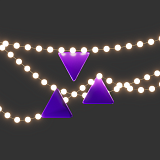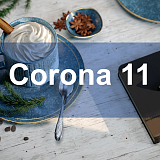Autodesk has announced the release of 3ds Max 2020.1
At the moment you can find only online-documentation about this update on Autodesk website, but there was no official release information yet.
3ds Max 2020.1 update will include new Hotkey Editor, which will give easy access to checking and changing the existing key maps, and will allow users to save or load personal key maps configurations.
Command panel will be at least 70% more responsive during switching the modes in Editable Poly (face, edge and vertex).
Autocomplete for MAXScript will now be on by default. New API-interface generateAPIList <stringstream> MAXScript will make it easier for users to turn on autocomplete for MAXScript in other editors.
Also, now it is possible to select all contiguous faces, vertices, segments, etc. by double clicking. Support for selection by double clicking includes hotkey modificators for adding/subtracting the selection and works in Maya Interaction mode.
File extensions will now always be presented in lower key when saving scenes or scenarios or exporting the data. The only exception is when the file already exists, the existing case of the name and extension will be saved.
You can learn more information by the following link: http://help.autodesk.com/view/3DSMAX/2020/ENU/?guid=GUID-08C28B25-2EFD-40F6-8E53-4DE6F364E236