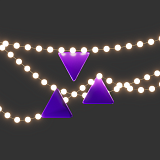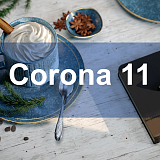Blender Foundation released Blender 4.0, an update for one of the most popular 3D modeling and rendering applications. This release contains major changes to core Blender systems, some of which we describe below. Did you know you can render with Blender at Megarender? We offer manual rendering for large animation projects in Cycles, plus we provide timed access to GPU nodes to use with any software you choose. Ask us in chat for more details!
Improved Snaps
The system of snapping has been completely overhauled. Gone are the days when you had to move the 3D cursor to be able to snap your object somewhere. Now, Blender offers a wide variety of different snapping modes, such as snapping to vertices, edges, faces, and cross sections. Additionally, you can snap from any point of your object, not just the origin. To use new snaps, press B while transforming, click the point on your object, then choose a point where to snap.
Better Shading
Principled BSDF, the most basic Blender material, has been completely rewritten. This not only improves the efficiency of rendering but also makes the output more realistic. The position of the main modules was reshuffled to be more logical. Coat and sheen work differently and provide a more apparent effect. The latter can be used to create a dusty effect on surfaces other than fabrics.
Light Linking
You can now exclude objects from being affected by light sources in your scene. By dragging and dropping objects from the outliner into the Light Linking menu, you can control if they reflect lights or cast shadows. The most common way to use this feature is to exclude fake lights from appearing on extra reflective surfaces, destroying the hidden magic of your scene setup.
Cycles renderer works better with glossy surfaces thanks to Path Guiding now affecting them in addition to diffuse surfaces.
Repeat Zones
Geometry Nodes make Blender a really powerful tool for parametric modeling. This release brings many new features. In our opinion, the key one is the introduction of Repeat Zones. These zones can contain as many nodes as you need and then repeat their effects for a set amount of time. At any moment, change the nodes inside the zone, add new ones, and remove those you don’t need anymore.
Quality of Life Improvements
Search in Blender menus has been unified and overhauled, and you can use it throughout the app by pressing Spacebar. Additionally, you can search through any Add menu by typing without pressing any extra keys. This works with objects, nodes, strips, and modifiers. Opening a menu and pressing Spacebar will localize the search to this particular menu. Your latest searched items are memorized and will appear first in the search menu.
You can find the full list of new features at blender.org. We now support Blender rendering at the Megarender render farm. If you’d like to start rendering fast, sign up today!