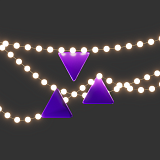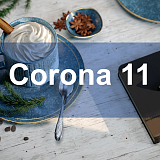You can download PG.CamSelect script here - http://www.scriptspot.com/3ds-max/scripts/pg-camselect
How to use it:
- press the key combination
- scroll the mouse wheel to change the camera
- click the left mouse button/ “C” to accept and close the pop-up window
- click the right mouse button to accept and choose a camera
- click the right mouse button + Shift to choose camera target <NEW>
- press Esc to return to the previous camera