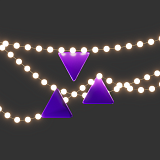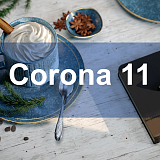iToo software has always been focused on making sure their RailClone tool is the best there is in parametric modeling and compositing in 3ds MAX, and so they’ve released a new update for their plugin with a couple convenient improvements and fixes. RailClone is a completely unique tool on the market. Objects can be easily created by compiling and using existing geometry with an easily customized rule set. If you know how to model in 3ds MAX, you’ll be able to create procedural objects with RailClone. You can drop your scenes to online render farm after you have everything in place.
Now it’s much easier to synchronize the randomized properties between the generators. Just use Generate On> X Spline Start and enable synchronization between generators to synchronize the random exported generator properties values between generators of the same type. The ability of controlling the generator displacement parameter with expressions has been also improved, even if the style is being applied to several sub-splines.
The behaviour of the nested generators has also been improved for corners between Evenly objects with the Bend setting disabled. This allows to create previously impossible objects.
Clipping splines have even bigger potential now, as ArrayCounter and XSplineMatID parameters properly update for the clipping arrays.
Also RailClone Lite has fewer functional limitations now. Previously the main limiting factor was having to use only flat splines. With RailClone 4 release, this limit has been lifted, you can now use the same wide modes of deformation in free version, same as in the full version.
More information about the update can be found here: https://www.itoosoft.com/blog/railclone-412-now-available
RailClone is supported on Megarender online cloud service together with other popular plugins for 3ds MAX. See the full list here.