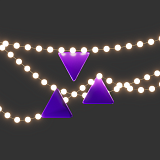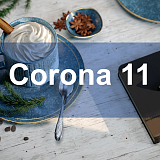Which image sampler you should use when rendering in V-Ray depends on the project. Studios develop their own pipelines, and they use each sampler for a specific task. Freelance visualizers often use just one of them out of convenience or habit. But when working with a render farm, you should understand the difference between Progressive and Bucket image samplers.
Progressive Image Sampler works similarly to Corona Renderer. It starts by creating the image as a whole, and refines it with each pass until the noise level lowers to a previously set value, or the user stops the process manually. In comparison, Bucket Image Sampler segments the image into squares (called "buckets"), and renders each square separately. Several buckets can be rendered at once depending on the number of CPU threads available.
Progressive Image Sampler is popular because it immediately shows the whole image, and rendering can be stopped right away if you see missing materials or objects in the image. It is also often used for rendering animation previews, as you can set a time limit for each frame. Progressive sampling can be used for final rendering as well: it stops when the noise level reaches an acceptable level, at which time the denoiser is applied.
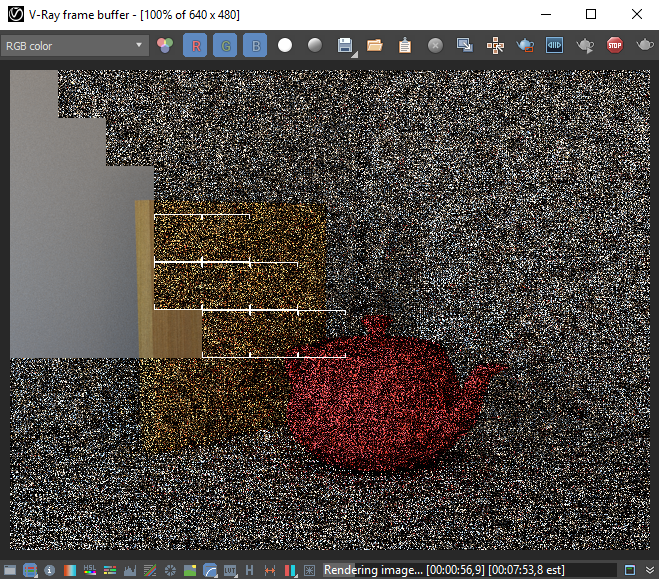
|
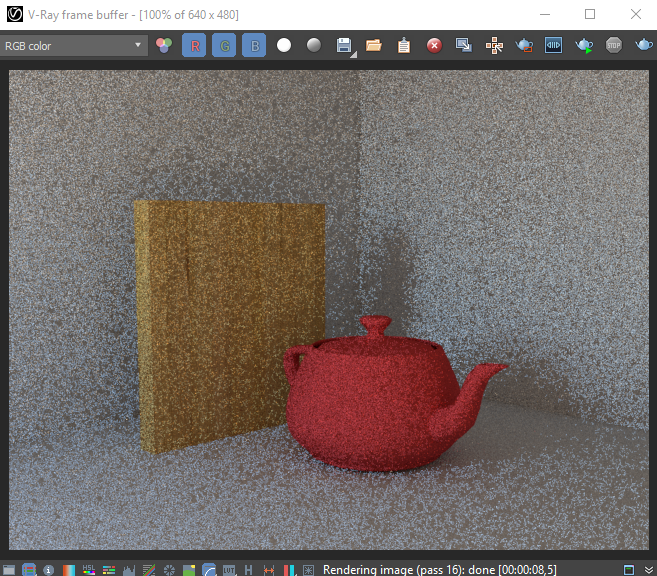
|
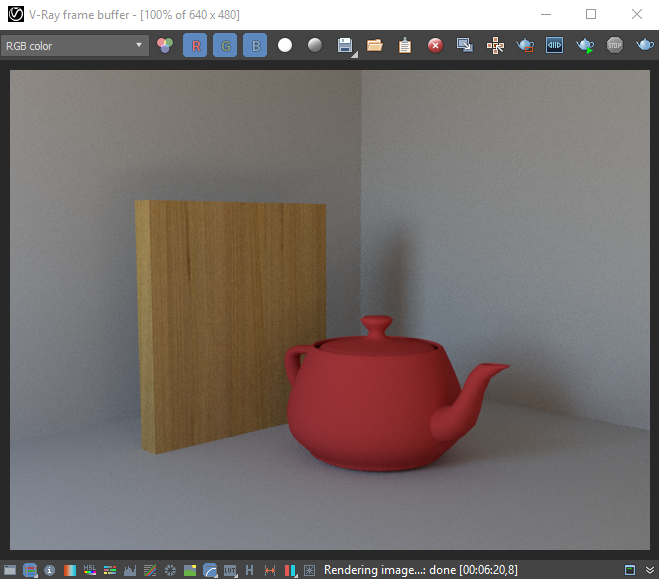
|
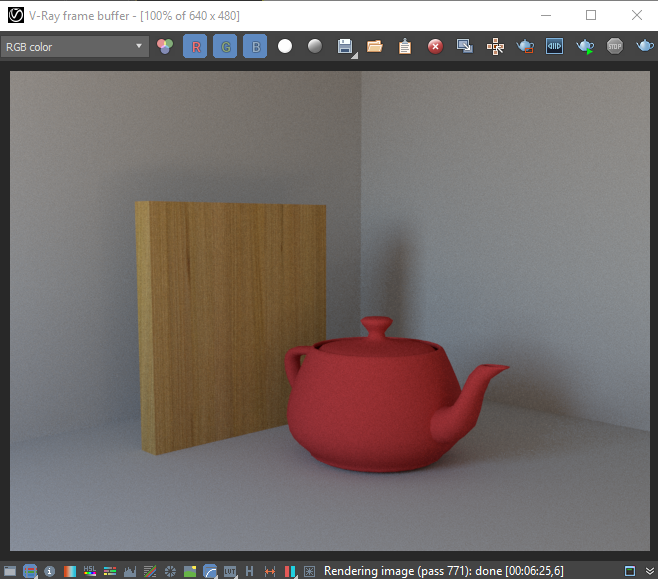
|
|
Bucket Image Sampler - in progress and the final result |
Progressive Image Sampler - after 8 seconds and after 6 minutes 25 seconds of rendering |
However, you should be careful when using Progressive sampling on the render farm, as it has certain disadvantages:
1. This type of rendering doesn’t fully load CPU cores, which leads to overpaying for processors not working at full capacity.
2. Progressive sampling doesn’t work well in distributed rendering (when several servers combine to render one image). It spends a lot of time exchanging information between servers, while the rendering is put on hold. On the contrary, Bucket Image Sampler was created with DR in mind.
3. If a server goes offline, Progressive rendering will get stuck in standby mode indefinitely, while Bucket rendering has recovery mechanisms.
4. Progressive rendering requires more RAM, which means you’ll have to wait longer for more powerful servers to be available.
To summarize:
Use Progressive Image Sampler for rendering animation previews, and to check that your scene was imported correctly to the render farm. You can watch your rendering in real time by clicking the “Preview” button in the online service.
Use Bucket Image Sampler to render your final image or animation, as it is more stable and effective and provides tools for recovering the image.
Start working with Megarender online rendering service. You can find the answers to your questions about how we work in our knowledge database, or by contacting our tech support staff, who are available 24/7.