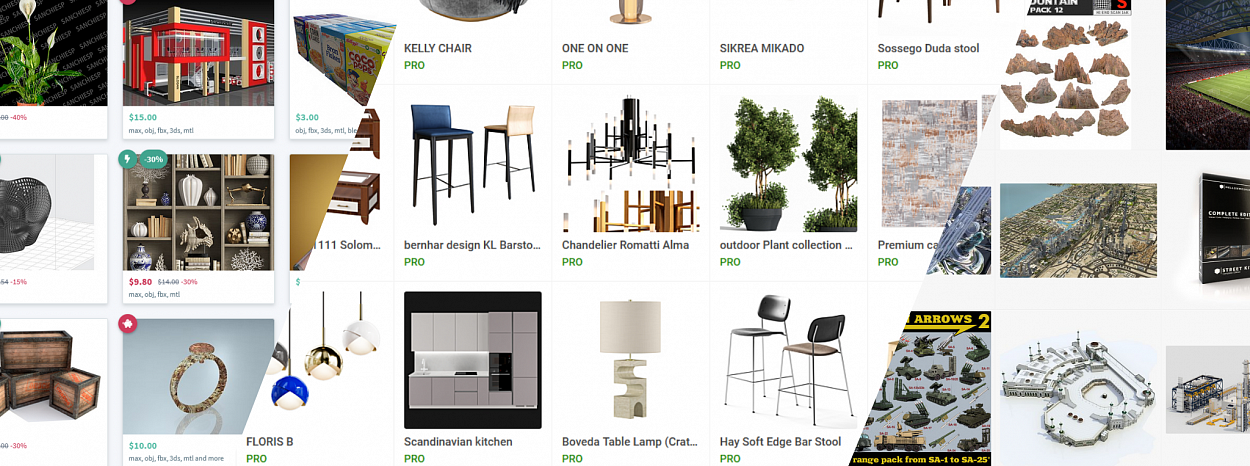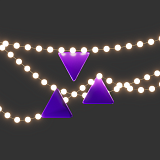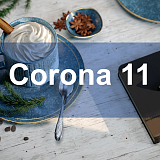When was the last time you had to create something unique for your project? Chances are, if you need a 3D model of a common object, it has already been created by someone else before. If you require a certain texture for the curtains, this texture probably already exists somewhere for purchase or download. Yes, it is simple. Yes, everyone does it. But still, there are times when you shouldn’t look for existing models and make everything yourself.
Is it really OK to use stock models?
Big projects usually contain dozens or even hundreds of objects, which have dozens or even hundreds of materials applied to them. It will take days or weeks for a professional to create them, but there is never enough time for that. All visualizers eventually compile their own library of all-purpose materials and models that can be used in all sorts of scenes. Models and textures downloaded from the internet could become the basis of such a library.
There are objects that are not that hard to create in 3D, but you will spend a long time figuring out the proper structures and sizes – for example, doors and windows. On one hand, it is simple: use Edit Poly with Inset, Bridge, and Chamfer. But in reality, real windows have seams and gaps, fittings, fastenings, and properly layered glass. Why research the door’s structure each time when you can just download an existing high-quality collection from a marketplace or a manufacturer’s website? The same goes with textures. To create a high-quality wood or stone texture, you’ll have to take high-resolution photos. But if you need a new texture like this only once a month, it makes no sense to buy a good camera or smartphone.
The main principle of using 3D model marketplaces is: if you know how to do it on your own, but it will take a long time, just buy it.
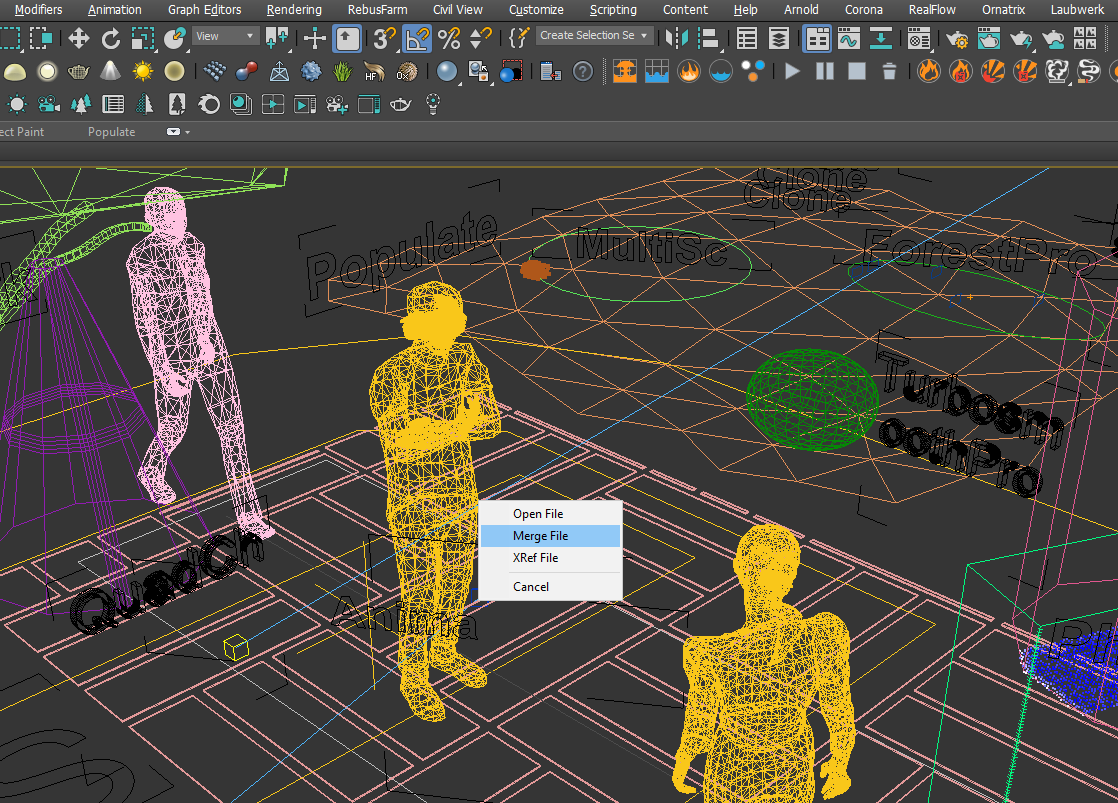
What to remember when buying stock models
When searching for a 3D model for architectural visualization, start with the real object. Each chair, sofa or photo frame has a manufacturer and a name. Find the manufacturer’s website – many of them will have a library of free 3D models for use in design projects. Even if there are no available models, you can use the website to figure out the proper name or article number of the object; use it later to find the model on the marketplace.
If you’ve never used stock marketplaces before, read reviews and recommendations on other websites and forums. This will help you avoid scammers who are selling stolen or poor-quality models or who are simply trying to steal credit card data. A model downloaded from a shifty resource can get your 3Ds MAX or Windows infected with a virus. This can lead to big inconveniences and/or data loss.
Before buying anything, read the description and look at the preview image – you can discern model quality by the wireframe render, while the polygon count will help you understand whether your computer can handle such a model added to your scene. If there is not enough information in the description and the image is of poor quality, you cannot be sure exactly what you are buying. Always check the model’s extension to make sure it is compatible with your software version. When buying materials, check which maps are included – maybe you won’t need all of them, as your rendering engine doesn’t support them; there is a chance you’ll even be able to buy fewer maps for a lower price. And finally, simply compare the previews with official photos – sometimes poor-quality models contain obvious errors in geometry and proportions.
What problems can be encountered when buying stock models?
Big 3D model marketplaces and libraries usually check the quality of uploaded models and textures, but sometimes errors slip through. When you import a stock model, group all the elements together right away so you won’t lose any tiny pieces after moving the object around the scene. Check the model’s size, measurement units, UV maps, and materials. Sometimes you will see weird garbage in the model’s file: extra polygons and shapes, duplicates, or objects located far from the coordinate center. Fix these problems in the initial file so you won’t have to deal with them later. When what you bought doesn’t match what you were promised, contact tech support or website administration – they may have a policy for refunding the purchase. (Or at least leave a comment to warn other customers.)
Remember that every render engine supports its own material format. If your downloaded material doesn’t show properly in your material editor, you'll probably have to convert it. Also, before merging the object with your scene, make sure to specify the folder in User Preferences so 3Ds MAX can find the textures and maps there. Even if you have trouble importing the material, it won’t be hard to create it from scratch if all the textures and maps are present.
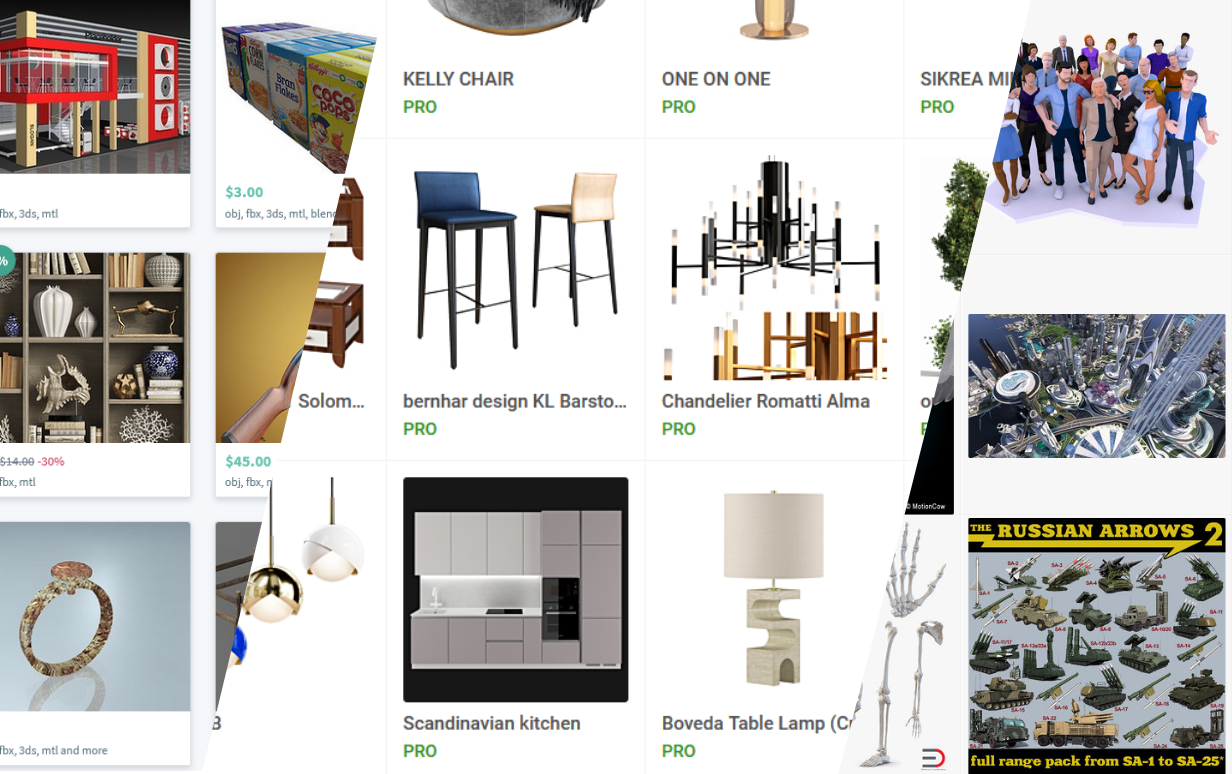
When you should definitely do it yourself
Ask yourself a question: do you know how to create or customize this? If your answer is “yes”, feel free to buy it on a marketplace. 3D model libraries and marketplaces are a way to save time, and are not a replacement for actual skills. Professional visualizers use 3Ds MAX for more than moving furniture and light sources around: they also model, create and apply textures, refine images in post-processing, etc. You being able to fix a flawed object, change the material, and replace a texture leads to higher quality of your visualization, which raises its price.
“But I don’t know how to do it!” That's alright. Everyone started somewhere. Look for classes, tutorials, time lapses, read articles, or watch videos. While you are figuring out how to make folds on the curtains and what Falloff is for, you are improving. This new experience will raise the quality of your work, and help you get faster and more confident. You will start tackling bigger projects, aiming for new goals, and offering new services.
With all these new skills combined, you will reach the level of high-quality projects and realize just how valuable your time is. And online marketplaces will become great time savers. The same goes for render farms: while rendering on your computer can take hours or even days, you can just send your project to online render farm and continue working.