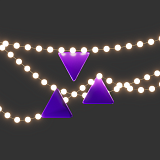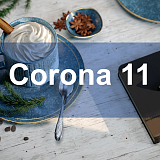Starting a career in architectural visualization and 3D modeling is easier than ever before. There is free software, like Blender or 3DS MAX with a student license, and a wide array of courses to choose from. Once the main tools for creating 3D objects are mastered, the next step is rendering these objects into beautiful images. For 3D architectural visualization, one of the most popular rendering engines is Chaos Corona. What computer do you need to run it? Below we’ve assembled a full list of Corona system requirements.
Software
It is important to understand that despite having a standalone client, Corona cannot work without 3D modeling software to create scenes. The main points of contention are lights and materials: both have to be created specifically for Corona, because standard ones simply won’t work. So to run Corona on your computer, you need to install it for either 3DS MAX or Cinema 4D applications.
3DS MAX compatible with Corona:
- Autodesk 3DS MAX 2014 and higher (latest available version recommended)
- 64-bit Windows 8, Windows 10, or Windows 11
If you plan to use distributed rendering in Corona (a special mode, where several render nodes are used together to render the same image), you will also need to install Autodesk Backburner.
Cinema 4D compatible with Corona:
- MAXON Cinema 4D R14 and higher (latest available version recommended)
- 64-bit Windows 8, Windows 10, or Windows 11; macOS 10.14 and higher
You will need administrator privileges for either installation. Make sure 3DS MAX or Cinema 4D are installed before you start installing Corona. If you are upgrading the version of your main application, you will have to reinstall Corona as well.
Hardware
First of all your computer has to be able to run the base application; here are the 3DS MAX system requirements. Chaos Corona is a CPU-based rendering engine, and therefore puts pressure on the power of the main processor. The issues may come when trying to run Corona on older PCs. Professional rendering will take a long time or won’t start at all.
Generally, there is only one hardware requirement: the CPU should support the SSE4.1 instruction set, which includes any processor released in the past ten years; however, that doesn’t mean any CPU will render Corona projects quickly and easily. The best results can be reached with multicore processors with 8 cores and more, although each core doesn’t have to work on a high frequency. The rendering effectiveness of a CPU can be determined with Corona Benchmark, a test specifically created for checking the output of render nodes.
For example, the highest Corona benchmark score for a single CPU belongs to AMD Ryzen Threadripper 3990X, which has 64 cores running on 2.9 Ghz each (by default specifications). As you can see, the frequency of each core is not impressive, but their collective performance brings the setup to the top.
Another crucial thing is that Corona requires large amounts of RAM. It can run even on 8 GB RAM machines, if the scenes don’t use many high-resolution textures or object scattering. But generally, at least 32 GB RAM is needed, with 64 GB being a guarantee that most of the scenes will render smoothly. Additional memory can be borrowed from the drive, so you will need a good amount of available space.
Finally, to use the Fast Preview denoiser, an nVidia GPU is required. There are several other denoisers available by default, with a High Quality denoiser running solely on CPU, so you can also use Corona with a Radeon GPU or graphics built into the CPU itself.
Chaos Corona hardware system requirements:
- a multicore CPU supporting the SSE4.1 instruction set
- at least 8 cores
- the amount of cores is more important than the frequency of each core
- minimum of 32 GB RAM, 64 GB RAM recommended
- CPU and motherboard should support the amount of RAM required
- optional: nVidia GPU (Maxwell or newer) to use Fast Preview denoiser
Rendering faster without hardware upgrade
Rendering is one of the most power-consuming processes in the modern IT industry. If you don’t already have at least a mid-level station, upgrading may cost thousands of dollars. However, you don’t need a computer that meets recommended Corona system requirements for fast rendering.
At Megarender Corona render farm, you can use the power of the aforementioned AMD Threadripper 3990X processors to render your projects. All you need to do is create your scene, collect it with our Megarender plugin, and import it to the farm in the browser. We make sure all your settings remain the same, and you get the final renders as quickly as possible. Using Megarender is much cheaper than investing in a powerful PC, and you don’t have to worry about upgrading it in a couple of years. Try Megarender for free after signing up and confirming your phone number in the Bonuses tab.