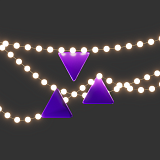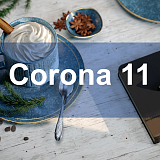Chaos V-Ray is one of the most versatile and widely-used rendering engines in the modern 3D industry. It is popular in architectural visualization, animation, motion design, and VFX. V-Ray can be adjusted for any task, for a project of almost any size, and produce fast and realistic results. When buying a new computer, you may wonder what V-Ray system requirements are. Below, we have assembled data for every 3D software tool with V-Ray support.
V-Ray Standalone

If you only plan to use the current computer as a rendering node, it may be best to install V-Ray Standalone. This renderer works via the command line, supports all the main V-Ray features, and can render on either CPU or GPU. You will still need to create the scenes in a separate application and save it in .vrscene format. V-Ray Standalone can be run on Windows, Mac OS, and Linux.
Here are the V-Ray Standalone system requirements (these also match most other versions of V-Ray):
- 64-bit operating system (Windows 8.1+/CentOS 7.2+/Mac OS X 10.9+)
- 64-bit Intel, AMD, or compatible CPU with SSE4.2 support
- around 1 GB free hard disk space
- IPv4 for distributed rendering
- Minimum 8 GB RAM / recommended 64 GB RAM
- For GPU rendering and denoising: nVidia CUDA GPU or RTX GPU with compute capability score of 5.2 and higher
Note that because V-Ray GPU runs only on nVidia graphics cards, there is no Mac OS support for V-Ray GPU. CPU rendering is still available.
IMPORTANT: If you are using V-Ray on an Intel Alder Lake CPU, its full capabilities can be used by V-Ray only on Windows 11. On Windows 10, V-Ray will only load either P-cores or E-cores, but not both together.
The above list is for V-Ray 5 system requirements, and earlier versions may work on weaker computers. However, if you are assembling a workstation from scratch, it is advised to purchase current-gen tech to make sure it stays relevant for a longer period of time.
V-Ray for 3DS MAX

3DS MAX is V-Ray’s home platform, it is also the one that receives updates first. Naturally, to run it, your computer has to meet 3DS MAX system requirements first. The hardware should meet the requirements of the list above, as well as the V-Ray for 3DS MAX system requirements below:
- 3DS MAX 2016 or higher, recommended 3DS MAX 2018 or higher
- License Server 5.5.0 or higher
Note, that while 3DS MAX 2016 and 2017 are technically supported, the developers don’t have a way to properly check the compatibility due to the way licensing works. This may lead to unpredictable issues when used on older versions of 3DS MAX. New V-Ray frame buffer is also only available in 3DS MAX 2018+.
V-Ray for Maya

Maya is a powerhouse for 3D animation, and really benefits from the balance of V-Ray’s rendering speed and quality. First, you must make sure your computer can run Maya, then check the hardware requirements in the first part of the article. V-Ray for Maya system requirements are below:
- 64-bit version Maya 2018 or higher
- Supported Windows versions: Windows 8.1 is only supported for Maya 2018-2020, Windows 10 and 11 are supported for Maya 2018-2023
- Supported Linux versions: Red Hat Enterprise Linux or CentOS 6.5-7.2 for Maya 2018-2019, Red Hat Enterprise Linux or CentOS 7.3-7.7 for Maya 2020, Red Hat Enterprise Linux or CentOS 7.6-7.9 or 8.2 for Maya 2021-2023
- Supported macOS versions: mac OS 10.11-10.14 for Maya 2018-2019, macOS 10.13-11 for Maya 2020-2022, macOS 10.14-12 for Maya 2023
- In addition to at least 8 GB RAM, a swap file of 8 GB or more is required
As with any version, the amount of RAM needed varies from project to project. It is always advised to have at least 64 GB RAM; don’t forget to have a swap file of an equal size.
V-Ray for Cinema 4D

Cinema 4D and V-Ray are a great combo for motion design and rendering animatics. Make sure your computer is powerful enough to run Cinema 4D, and compare it to the hardware requirements from the beginning of this article. V-Ray for Cinema 4D system requirements are as follows:
- Cinema 4D R20 and higher or S22 and higher
- Windows 8.1 is only supported for Cinema 4D R20-23 and S22-24, Windows 10 Pro and 11 are supported for the rest
- macOS X 10.14 or higher for any Cinema 4D version
- License Server 5.5.0 or higher
- In addition to at least 8 GB RAM, a swap file of 8 GB or more is required
It is important to always have the latest update for Cinema 4D, otherwise V-Ray may not load correctly. V-Ray Node space can only be accessed with Cinema 4D 21.1 or higher. As with any version, the amount of RAM needed varies from project to project. It is always advised to have at least 64 GB RAM; don’t forget to have a swap file of an equal size.
V-Ray for other software

V-Ray has more extensions for other 3D applications. The hardware requirements are the same as before; always install a 64-bit version of the 3D application of your choice, otherwise V-Ray won’t work. Below we will list the V-Ray system requirements more specific to each product.
V-Ray for SketchUp needs up to 12 GB of free disk space (no less than 2 GB) for downloadable content; the supported versions are SketchUp 2017 and higher.
V-Ray for Rhino needs an equal amount of space, and a swap file equal to the amount of available RAM (minimum 8 GB, recommended 16 GB or more); the rendering engine supports Rhino 6, 7, and 8 (experimental). Note, that customer support can be accessed only if you have V-Ray NEXT or V-Ray 5.
V-Ray for Revit is recommended for 64-bit processors with more cores, larger cache memory, and wider memory bandwidth; V-Ray works on Revit 2018-2023. Downloadable content also requires up to 12 GB disk space.
V-Ray for Houdini puts even more pressure on the hardware, so the complex simulations and particle systems should be rendered on computers with 64 GB RAM and powerful multi-core processors. V-Ray NEXT works starting from Houdini 17.5, V-Ray 5 is available for Houdini 18 and higher. Remember that GPU rendering is not available on macOS systems. V-Ray 5 supports Python 3 for Houdini ver. 18.5.351 and higher.
V-Ray for Blender is no longer actively developed. There is a version available for Blender 2.79, and it will work on a computer that just meets the hardware requirements. V-Ray License server has to be updated to ver. 5.0 or higher.
V-Ray for Unreal should be used on computers with a powerful nVidia GPU for the best results; if you have a different brand of graphics card, rendering will happen on a CPU instead. There is official support for Unreal Engine 4.25.4, 4.26.2, and 4.27.2. Visual Studio should be updated at least to the 2017 version.
Most of the V-Ray system requirements are for the process of rendering. However, you can still use a weaker computer to set up scenes and to create materials and lights. Rendering itself can be done remotely. Megarender offers V-Ray render farm services for projects made in 3DS MAX, Maya, and Cinema 4D. Have a V-Ray project from a different application? No worries, just save it in .vrscene format, and we will render it using the Standalone app. If you have any more questions, ask them in the tech support chat, and we’ll gladly guide you through the whole process.